In previous lessons, you learned how vectors and embeddings can represent data in different formats. You used embeddings and a vector index to find similar text.
In this lesson, you will explore a dataset of movie posters and see how you can use vectors and embeddings to find similar images.
Movie posters
GraphAcademy has loaded a dataset of movie posters into the sandbox. Each movie has a URL to a poster image:
MATCH (m:Movie {title: 'Toy Story'})
RETURN m.title, m.poster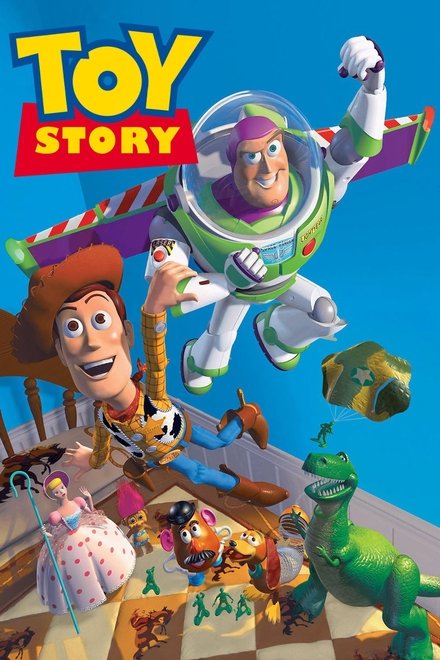
The data also contains embeddings for each poster:
MATCH (m:Movie {title: 'Toy Story'})
RETURN m.title, m.posterEmbeddingCreating the embeddings
We used the OpenAI Clip Model to create the poster embeddings.
The solutions/poster_embeddings.py program in the llm-vectors-unstructured repository created the embeddings by downloading the posters and passing them to the clip model.
Similar posters
In the same way, you can use a vector index to find similar text; you can use a vector index to find similar images.
MATCH (m:Movie{title: 'Babe'})
CALL db.index.vector.queryNodes('moviePosters', 6, m.posterEmbedding)
YIELD node, score
RETURN node.title, node.poster, score;
While the posters may be similar, the movies may not be. The embeddings are of the images, not the movie content.
Pick a different movie and write a similar Cypher query to find similar posters.
MATCH (m:Movie)
RETURN m.titleOnce you have finished exploring the movie posters, click Continue to move on to the next module.
Lesson Summary
In this lesson, you explored using vectors and embeddings to find similar images.
In the next module, you will learn how to create embeddings and vector indexes.